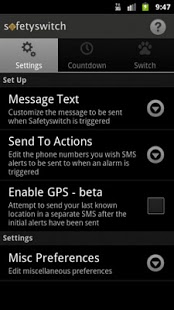Safetyswitch 1.1
Paid Version
Publisher Description
Safetyswitch is designed to use the connectivity of your Android device to enhance your personal safety by sending an SMS alert to phone numbers of your choice when you trigger an alarm.
Use the Countdown tab to set a countdown timer on your phone. If you do not cancel the timer before it reaches zero an SMS alert will be triggered. This type of alarm is useful for sending alerts if you take longer than expected to complete a journey.
Use the Switch tab to present a virtual switch on your phone screen. Begin by pressing and holding the switch with your thumb.An SMS alert will be triggered after a short countdown if you let go of the switch. This type of alarm is useful for sending an alert quickly should anything happen to you whilst it is set.
Safetyswitch can also attempt to send your last known location as latitude and longitude in an additional SMS message to help your contacts pin point you. This functionality may be of use as an additional safety net to hikers, climbers and backpackers who wish to send a message in the event that they have not returned from an excursion by a certain time.
About Safetyswitch
Safetyswitch is a paid app for Android published in the Other list of apps, part of Home & Hobby.
The company that develops Safetyswitch is Pasiphist. The latest version released by its developer is 1.1.
To install Safetyswitch on your Android device, just click the green Continue To App button above to start the installation process. The app is listed on our website since 2012-01-23 and was downloaded 5 times. We have already checked if the download link is safe, however for your own protection we recommend that you scan the downloaded app with your antivirus. Your antivirus may detect the Safetyswitch as malware as malware if the download link to com.pasiphist.safetyswitch is broken.
How to install Safetyswitch on your Android device:
- Click on the Continue To App button on our website. This will redirect you to Google Play.
- Once the Safetyswitch is shown in the Google Play listing of your Android device, you can start its download and installation. Tap on the Install button located below the search bar and to the right of the app icon.
- A pop-up window with the permissions required by Safetyswitch will be shown. Click on Accept to continue the process.
- Safetyswitch will be downloaded onto your device, displaying a progress. Once the download completes, the installation will start and you'll get a notification after the installation is finished.